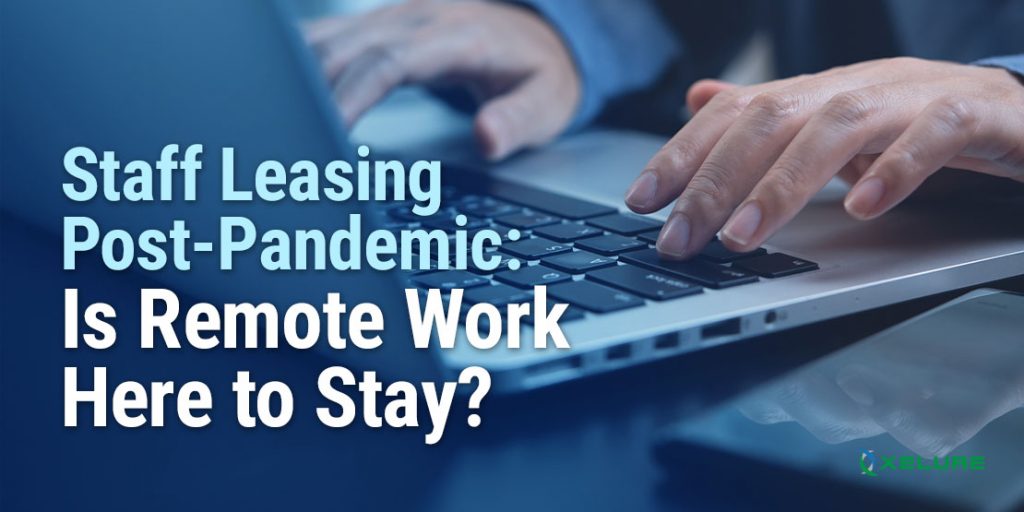Picture this: you’re a startup founder with a definite sense of how you would operate. You want to get the best available talent you need wherever they are located, at rates you could afford. You want to build a successful business without sacrificing your personal life. A business flexible enough that you can spend time with family and friends, enjoy your hobbies, and even travel the world. You want work where you are not only productive but also creative and for you that means being able to work in a cafe, at home, in a library, a co-working space – anywhere actually, as long as you can get into the zone.
All things considered, you decide that building a remote team is the way to go. The available technology nowadays has made remote work not only a possibility but is changing the way we work and collaborate with others.
According to Buffer’s State of Remote Work 2019 Report, 99% of their 2,500 respondents would like to work remotely at least some of their time for the rest of their careers. A notable figure that signifies as they put it, “remote work is not a trend – it’s here to stay.” Since remote work is a big direction in which many people and organizations now prefer to operate, knowing the technologies that enable it is crucial. The following tools will help you build and manage a remote team in 2020 onwards.
Collaboration & Communication
Communication is one of the biggest challenges for remote teams, way back when email and conference calls ruled the day. Today more collaboration is happening in team chat apps such as Slack and Microsoft Teams. Combining instant messaging, file-sharing space, voice-video calls, and screensharing into a single platform, these apps function like virtual offices.
Moreover, their capacity to integrate with third-party tools make these apps even more indispensable. Slack, one of the most widely used tools by remote teams, has over 1,500 apps in their App Directory (including popular ones such as Google Drive, Dropbox, GitHub, Zendesk, Salesforce) which enables teams to streamline their workflow. Leveraging their market share of productivity tools, Microsoft Teams offer excellent integrations with Office 365 and other tools in the Microsoft ecosystem.
For collaborations that require face-to-face meetings, presentations, and demos, video conferencing apps like WebEx, Skype, and Zoom are pretty much the norm. The triple digit growth of Zoom in the last six to seven years, in particular, is just an indication of how big the market demand is for a reliable virtual meeting tool, especially for organizations with teams working in different time zones.
Project Management
With remote teams distributed globally, how do you manage and coordinate work without losing your head?
This is where project management tools work their magic. Essentially these tools help you organize projects through a number of actions: set goals and due dates, assign tasks, track their progress, tick off completed work, and hold team members accountable for assigned tasks with deadlines.
One of the pioneer project management tools in the SaaS market is Basecamp, formerly known as 37signals (incidentally the same team behind the book, Remote, a book instrumental for spreading remote work culture). Adhering to the minimalist work philosophy of its creators, Basecamp is a use-only-what-you-need project tool featuring to-do lists, file-sharing, message boards, group chats, scheduling, and automatic check-ins.
Another popular tool is Asana, a one-stop work management platform with robust features such as multiple workspaces, custom views and calendars, and visual project plans, along with tons of third-party integrations. But if you are a fan of keeping things simple and yet effective, explore Trello. Based on the kanban system, Trello organizes your projects into boards, lists, and cards with a drag-and-drop functionality that makes it easy to use and customize.
Cloud Services
The collaboration and project management tools that remote teams use are available as web-based software known as Software-as-a Service (SaaS), a service model in cloud computing. Cloud computing is simply computing services provided via the internet, with the cloud being virtual data centers providing IT infrastructure (software, hardware, and information services) to businesses on-demand.
Cloud computing represents a paradigm shift in the way businesses use technology. Whereas scaling up on-premises IT infrastructure had been slow and costly, companies now can simply connect to the cloud and use available resources on a pay-per-use basis. As it underpins a vast range of services from infrastructure (computing power, storage) and platform to applications, cloud computing drives almost everything that we know of in tech: from consumer services like email, Instagram, and Netflix to enterprises who run these apps and host their data on the cloud.
Amazon’s launch of their Amazon Web Services in 2006 led to the rise of other cloud service providers such as Microsoft Azure in 2010 and Google Cloud Platform in 2011. These big three are today’s market leaders in cloud services which serve as the backbone technology supporting remote work. If you’re a startup with a SaaS product, chances are you are using a host of hybrid cloud services from these cloud providers to not only run your business but also work with your remote team.
Cybersecurity
The rise of remote work, cloud-based technologies, and virtual work hubs is also paralleled by the rise in cybercrime and malicious cyber attacks. Uninformed reliance on public Wifi, personal devices, and ignorance of basic security measures make remote workers more vulnerable to being compromised. A survey of 250 IT leaders by OpenVPN shows that an overwhelming majority of them understands both the risks and rewards of remote work, with 92% believing that the benefits outweigh the risks.
Creating a security policy specifically designed for a remote team is a fundamental step you must not overlook. Identifying which positions are eligible for remote work, listing the tools and platforms your remote team should be using, and providing them with mandatory cybersecurity training and clear guidelines to follow at the first signs of compromise are some of the essential things you need to cover in your security policy.
To secure your remote team, here are some cybersecurity must-haves:
- Virtual Private Network (VPN): a private network to be used only by your company’s remote team to prevent unauthorized access and ensure sensitive data is safely transmitted.
- Multi-factor Authentication and Password Manager: additional layers of security for your remote team’s accounts.
- Endpoint security: to ensure all company-owned devices have updated software, enabled firewalls, encrypted drives, and can be wiped remotely in case of loss or theft.
Work and team collaboration are no longer limited to a city office in only one time zone. With the diversity of tools and technologies on the market and 24/7 connectivity, you can indeed build and manage your remote team according to your business needs.
Want to build a high-performing remote team in Manila to support your business? Learn more about our Staff Leasing service. Need a team of web professionals to build your site and grow your business online? Explore what we offer in our stack of Web Services. For any inquiries, simply get in touch.